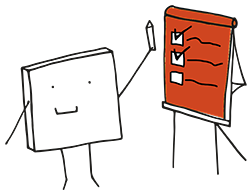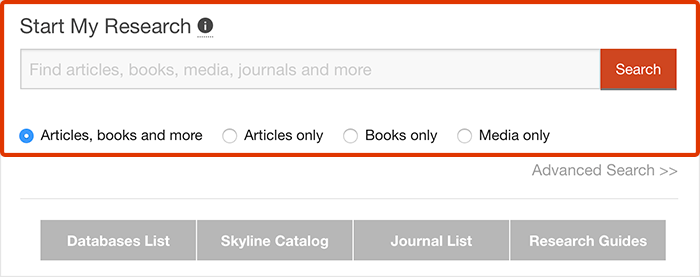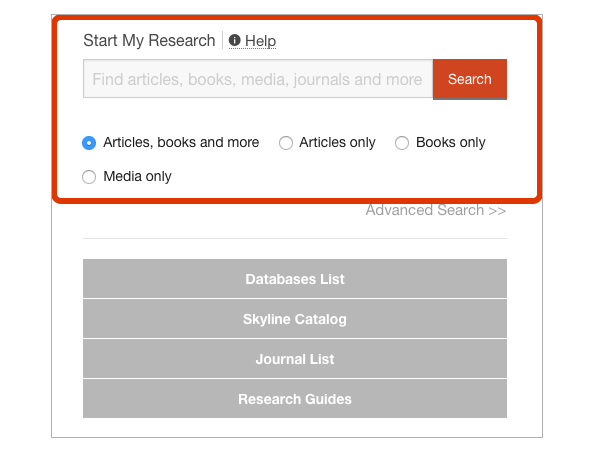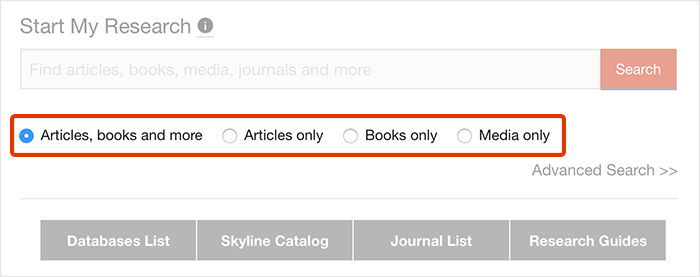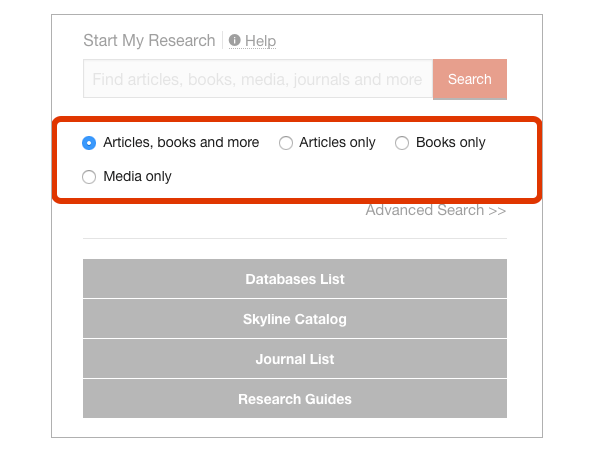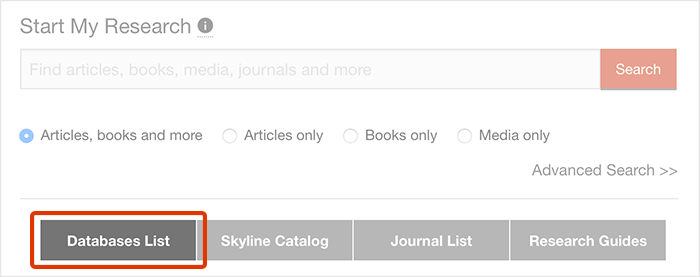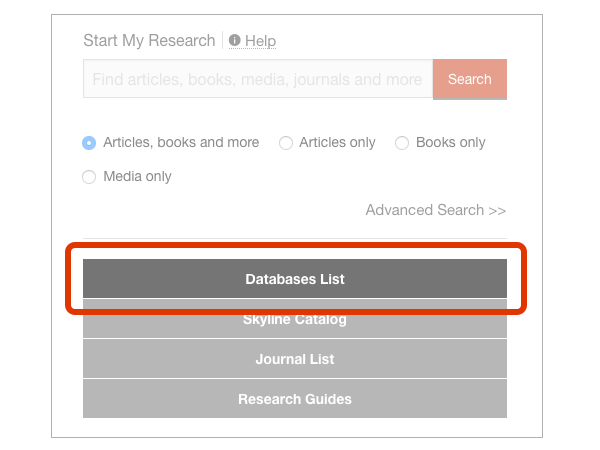Request it. Grab it. Go!
That’s Grab-to-Go! Our 24/7 pick-up and drop-off service is available to current student, staff, and faculty of the Auraria Campus. It consists of 33 smart lockers where you can pick-up items you reserved online.
How to Use Grab-to-Go
Located outside of the library at our 10th Street entrance, simply reserve an item online by selecting the Grab-to-Go option. You’ll then receive an e-mail with instructions on how to access your items in the lockers when they’re ready. The email usually arrives 24 hours after your request.
Reserving Items Online:
- Search for an item online using Start My Research
- When you find the item you are looking for, click on the title
- Click the request button at the top of the page
- Put in your name and student, staff, or faculty ID
- Choose the Grab-to-Go pickup option
Picking Up Items at the Grab-to-Go Lockers:
Grab-to-Go lockers are located at the 10th Street entrance of the library across from the Arts building.
- Once at the lockers, use the number combination or QR code provided in the e-mail to open the locker and retrieve your items
- Please close the locker once you are done
If you are having difficulties using the lockers, please contact us at: (303) 315-7763 or aurcirc@auraria.edu.
If it is after library open hours, please contact: (415) 390-0123