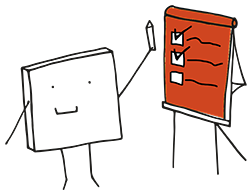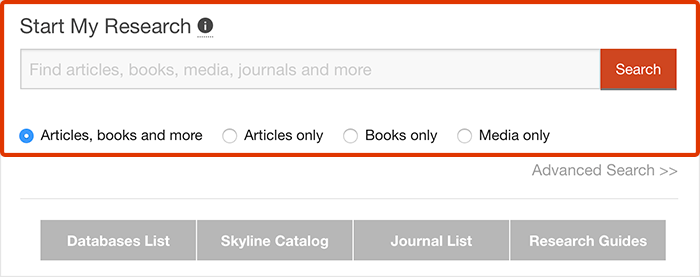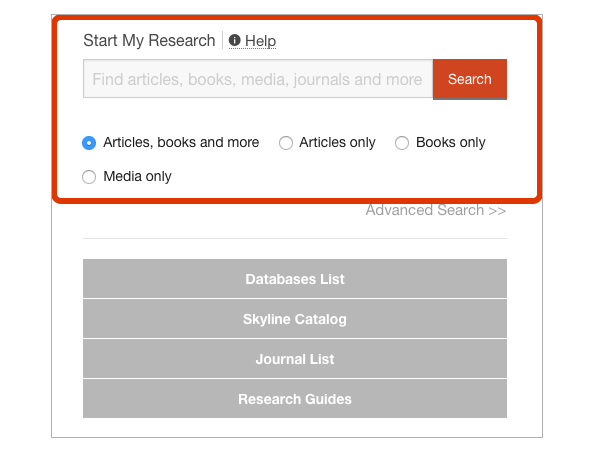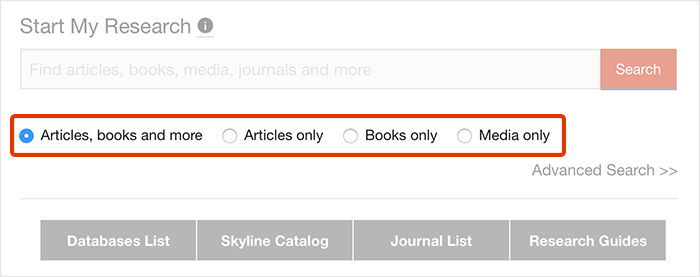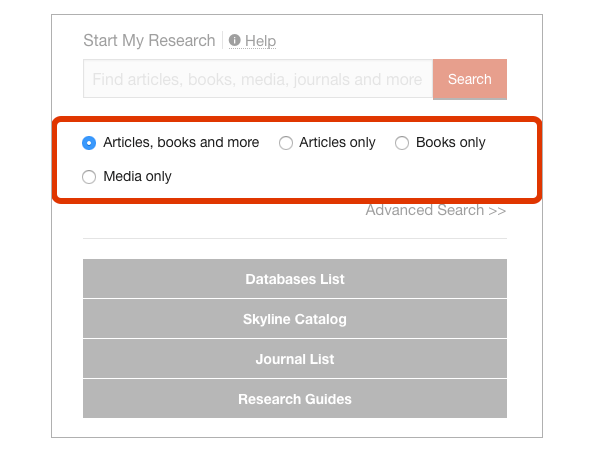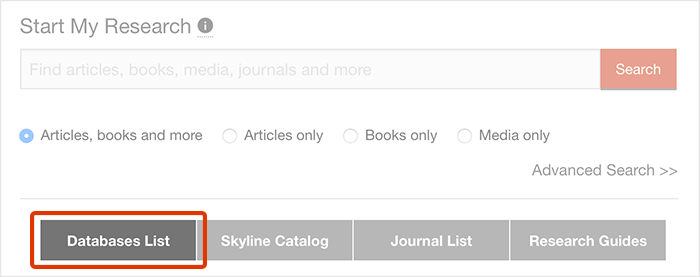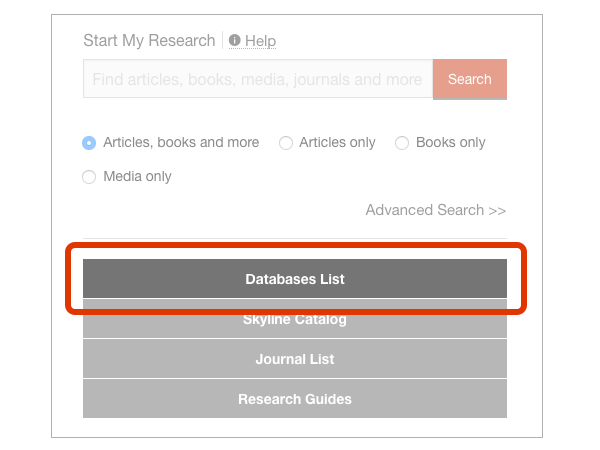The Auraria Library is committed to providing all users with disabilities access to Library facilities, information resources, services and programs.
The Library works closely with the diversity & inclusion offices for all three institutions on campus on services for students with disabilities. If you have a request not mentioned in the services listed below, please contact us to discuss other options.
Available Services
- Research help is available in person at Ask Us or by phone, email or chat
- Retrieval of Library materials on-demand and through the library holds process
- Copying and scanning assistance
- Authorizing another individual to pick up materials
Assistive Technology Workroom & Workstations
The Assistive Technology Workroom is an open space available to all users with priority given to users with disabilities. In this room there is the following adaptive technology:
- Video Phone Relay System I communication over video telephones via a sign language interpreter
- Topaz | desktop video magnifier
- Two assistive technology workstations
- Both have the full Adobe Creative Cloud suite installed.
- There are also 6-Windows 11 and 1-macOS Sequoia assistive technology workstations located throughout the library:
Windows 11 Workstations:
- 2-Assistive Technology Workroom (Room 104)
- 2-North Computing
- 1-South Computing
- 1-210H Study Room (Bookable at Book Study Rooms)
Assistive Technology Software:
- DRAGON I Speech Recognition Software
- FUSION | Runs JAWS and ZoomText simultaneously
- JAWS | (Job Access With Speech) Screen Reader Software
- ZoomText |Screen Magnification and Reader Software
- Read&Write Gold | Reading & Writing Support Software by text help (on all computer workstations in the Library)
macOS Sequoia
- Research Zone (1)
Assistive Technology Software:
- All of Apple’s accessibility tools are enabled
- Read&Write Gold | Reading & Writing Support Software by text help (on all computer workstations in the Library)
Use this map to locate these workstations.
Other Adaptive Technology
- UbiDuo System | face-to-face communication assistance
- KIC scanner
The UbiDuo system can be checked out at the Ask Us Desk.
Electronic Resources
Auraria Library subscribes to many electronic resources (streaming videos, e-books, e-journals) from third-party vendors. The Library aims to subscribe to only online resources that meet WCAG 2.0 AA guidelines, however some of our vendors are not fully compliant. If you encounter a resource that does not meet your accessibility needs, please fill out the report-a-problem form and choose ADA Accessibility as the problem category. We will contact the vendor and attempt to resolve the problem. Many vendors will convert a resource, such as a journal article or streaming video, to accessible formats by request.
Learn more about our commitment to accessible technology in the Library’s Technology Accessibility Statement.
Service Animals
The Auraria Library welcomes service animals as defined by the ADAAA. For additional assistance, please contact us by email, phone (303-315-7763), or in person.
Auraria Library Floor Maps
Use screen reader optimized PDF Map to find where accessibility services are located in the library: Download Accessible PDF Floor Maps