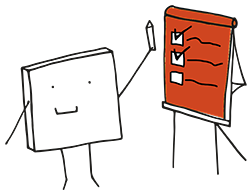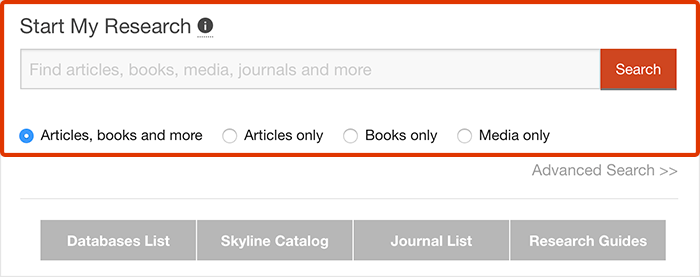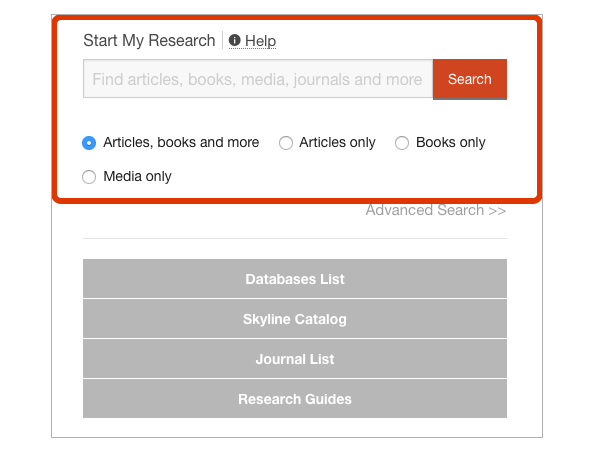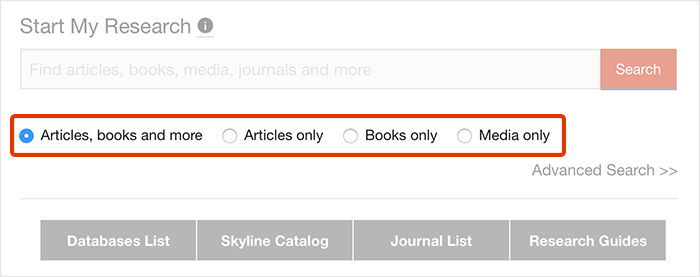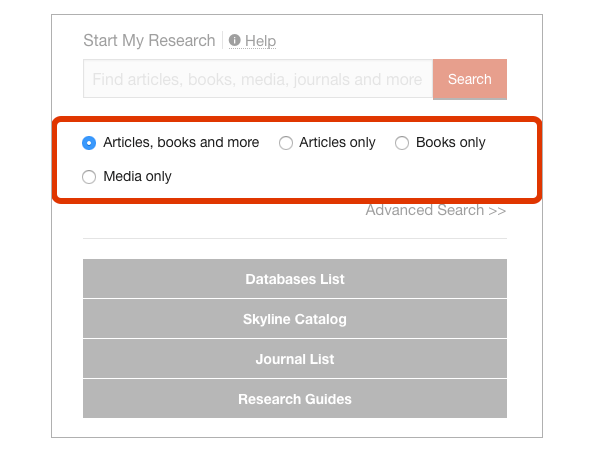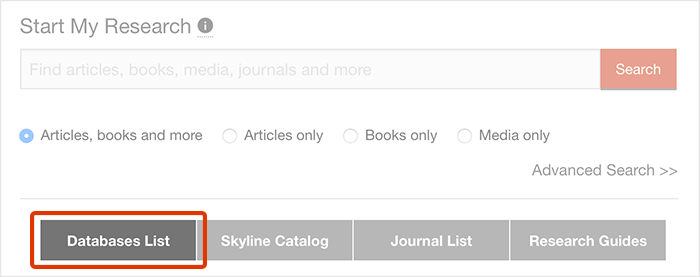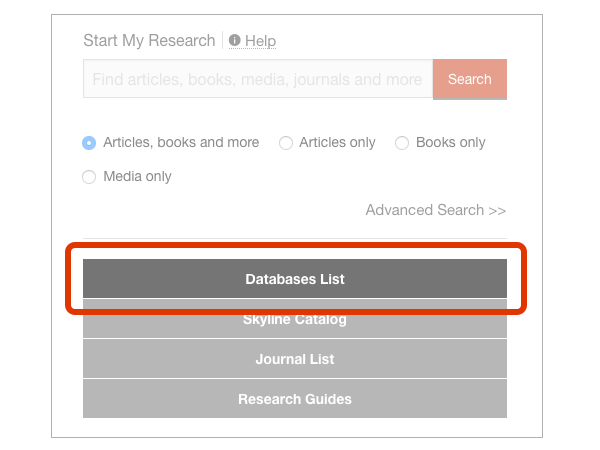Collection Management and Discovery Division
At the beginning of last week, Kanopy made a change to their web interface. When users try to access Kanopy offsite via the Auraria Library site, they are now prompted to “Log In To UCDenver”. Once this option is selected, the user is prompted to log in or create a personal account with Kanopy. At this point, they can elect to “skip” the account creation step and be taken to our institutional Kanopy site directly. The main thing to know is that you should click on the “Log In To UCDenver” banner (even if your affiliation is with MSU or CCD), and then select “skip” if you would like to bypass creating a personal account and be taken to our Kanopy content directly.